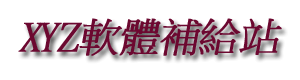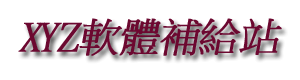Beepa Fraps v3.5.7 英文正式版(3D遊戲測幀錄製軟體)
內容說明:
ps是一款顯示3D遊戲幀數(FPS)的小工具。支援應用DirectX和OpenGL加速的3D遊戲 ,有了它
你就不必再找專業測試工具了,用它你就可以輕鬆瞭解自己的機器在運行3D遊戲時的幀數,從
而瞭解機器的3D性能.而且還附加了在遊戲中截圖和抓取遊戲影片的實用功能!
Fraps是一款專為DirectX和OpenGL 3D遊戲設計的顯示跳幀數的小工具。有了它你就不必再找
專業工具測試機器的3D功能,用它可以輕鬆瞭解機器在運行3D遊戲的跳幀數,從而瞭解機器的
3D性能!新版本加入了遊戲影片和聲音一起截取的功能,支援解析度達到1024x768的30幀/m截
屏,支援Frame-skipping,完全的gamma修正不會截取偏黑的圖像。
Fraps是為DirectX和OpenGL遊戲設計的通用工具。 在目前版本的Fraps可以執行許多任務!
具體如下:-測試軟體:可以在螢幕角上看到每秒楨數。 可以執行用戶定義的測試和測量任意
兩點間的楨數。 可以儲存統計結果到磁碟並用以你自己對看法和應用程式中。-抓屏軟體:按一
下鍵就可以抓屏。 當你抓屏時不用再打開繪圖程式。 你的抓屏會被自動命名和加上時間標籤。
-實時影片捕捉軟體:可以在打遊戲的時候捕捉影片。
英文說明:
Fraps software was designed to be a universal Windows application
that can be used with games using DirectX or OpenGL graphic
technology. In its current form Fraps performs many tasks and can
best be described as:
Benchmarking Software - Show how many Frames Per Second (FPS) you
are getting in a corner of your screen. Perform custom benchmarks
and measure the frame rate between any two points. Save the
statistics out to disk and use them for your own reviews and
applications.
Screen Capture Software - Take a screenshot with the press of a
key! There's no need to paste into a paint program every time you
want a new shot. Your screen captures are automatically named and
timestamped.
Realtime Video Capture Software - Have you ever wanted to record
video while playing your favourite game? Come join the Machinima
revolution! Throw away the VCR, forget about using a DV cam, game
recording has never been this easy! Fraps can capture audio and
video up to 2560x1600 on dual-core CPUs (1152x864 single-core) at
up to 100 frames per second!
圖片說明:
![]() 相關商品:
Beepa Fraps v3.5.9 英文正式版(3D遊戲測幀錄製軟體)
Beepa Fraps v3.5.0 英文正式版(3D遊戲測幀錄製軟體)
Fraps v3.5.7 英文正式版(顯卡輔助軟體)
Fraps v3.5.0 Retail 英文正式版(3D遊戲每秒畫面張數的實用軟體)
相關商品:
Beepa Fraps v3.5.9 英文正式版(3D遊戲測幀錄製軟體)
Beepa Fraps v3.5.0 英文正式版(3D遊戲測幀錄製軟體)
Fraps v3.5.7 英文正式版(顯卡輔助軟體)
Fraps v3.5.0 Retail 英文正式版(3D遊戲每秒畫面張數的實用軟體)